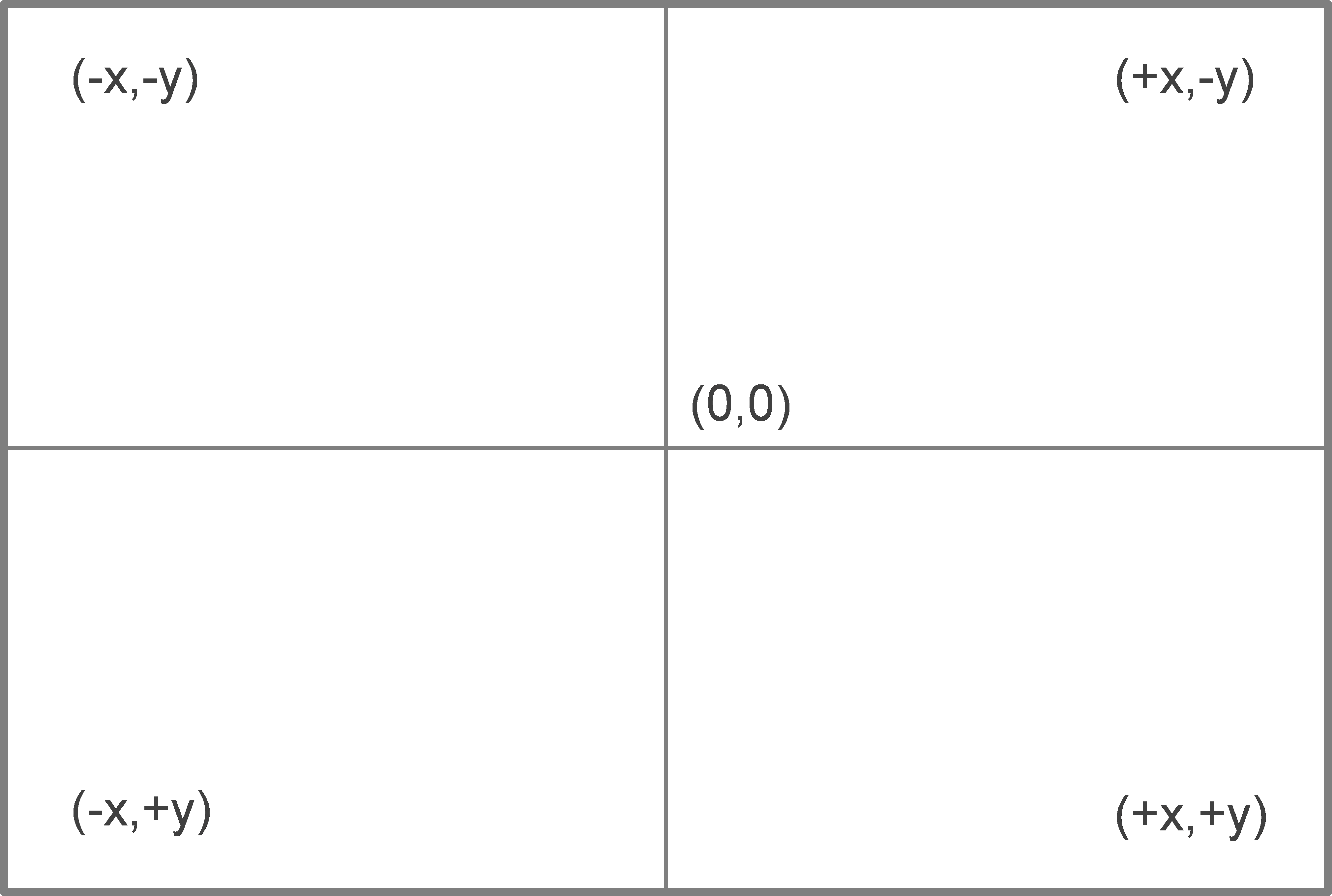
Logical Coordinate System of Screen
POSITION
Each screen location which will be used for picture presentation must be defined by using this command. Screen locations are defined by logical x/y coordinates in millimeters or in relative position to the browser window. Pictures are by default displayed centered on the position. The dimensions are adjusting to the form factor of the device, but to achieve 100% accurate metrics, the monitor can be calibrated using cookies (see monitor calibration tool).
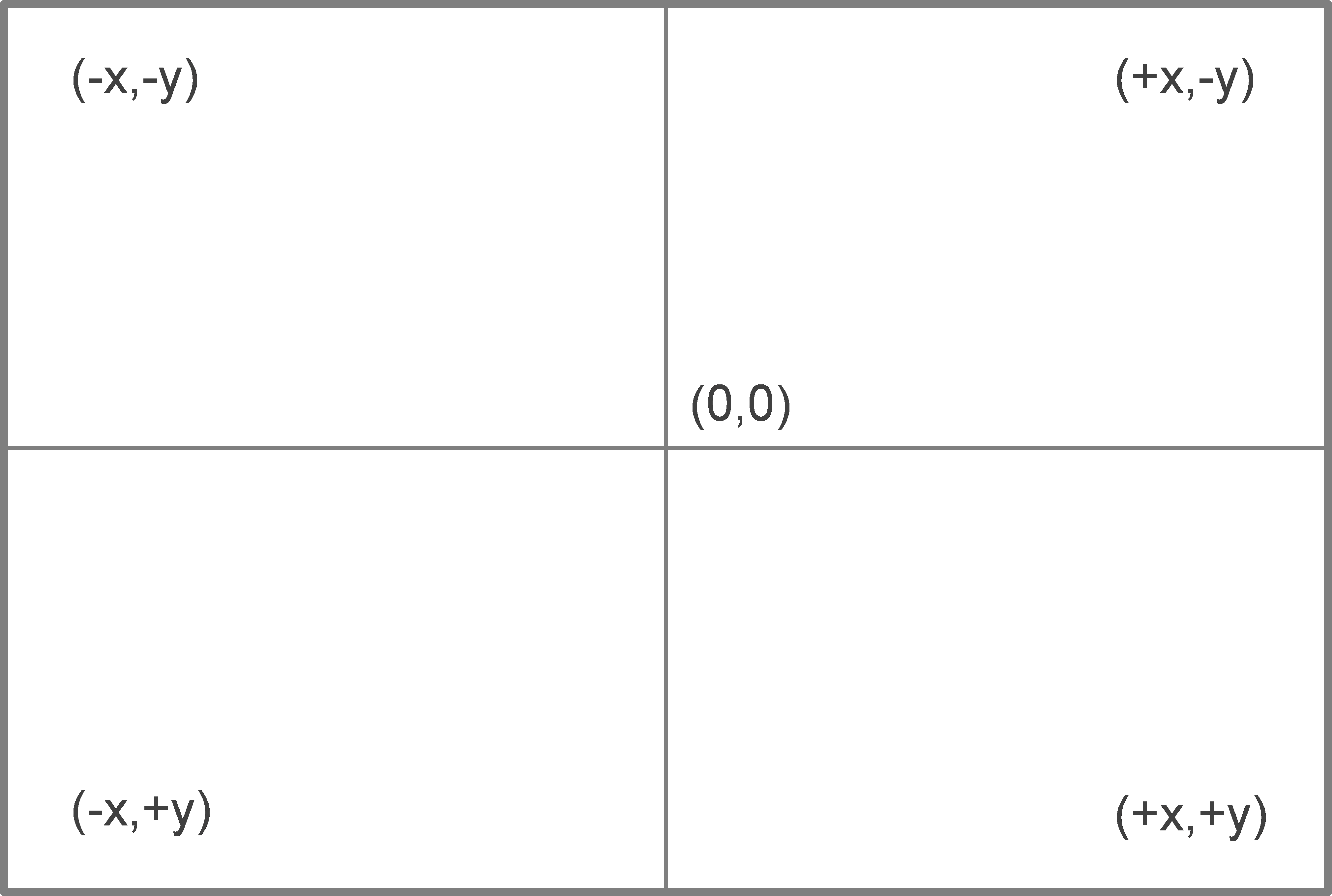
Logical Coordinate System of Screen
A position definition may consist of more than one screen location. To place a picture on the screen, the position name and the index of the location within the position definition must be specified. A position definition consisting of more than one location may be used for random processes, e.g.: random selection and filling of locations (see LP- and FP-trial commands).
To produce a pseudo-movement of images you may define a position definition with many adjacent screen locations and then use the MP and RT trial commands to display an image along these positions.
Position Name Type
Position Definition
Copyright 2023 - BeriSoft Inc.
All rights reserved